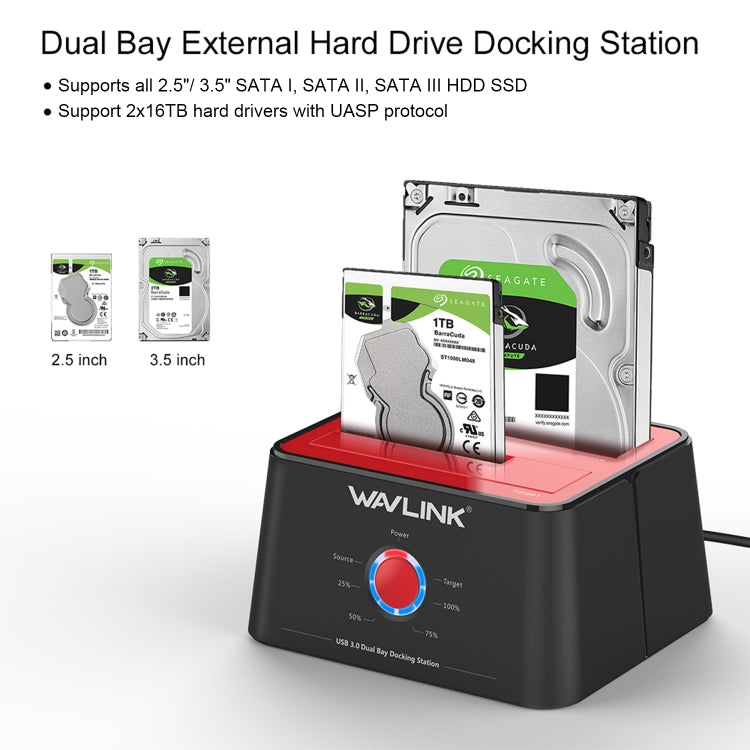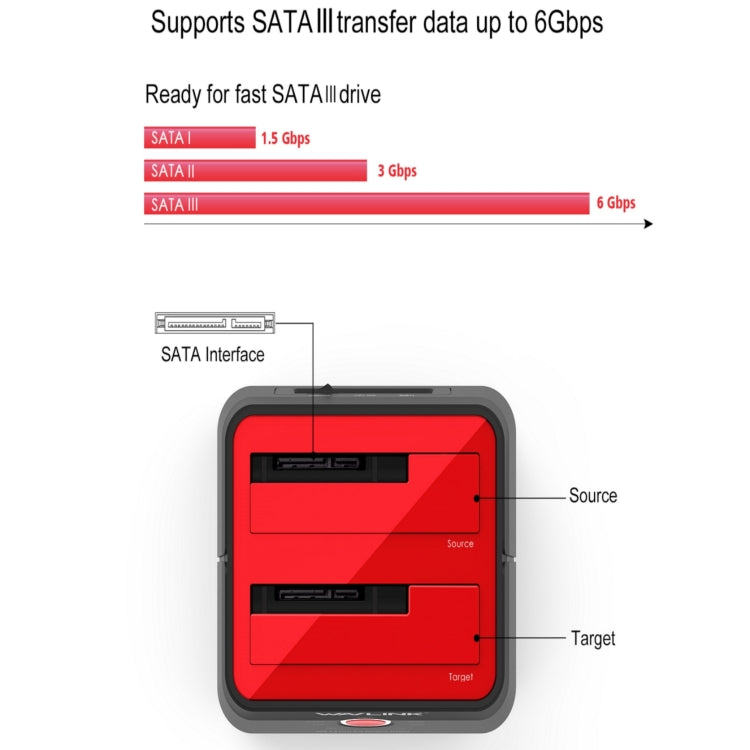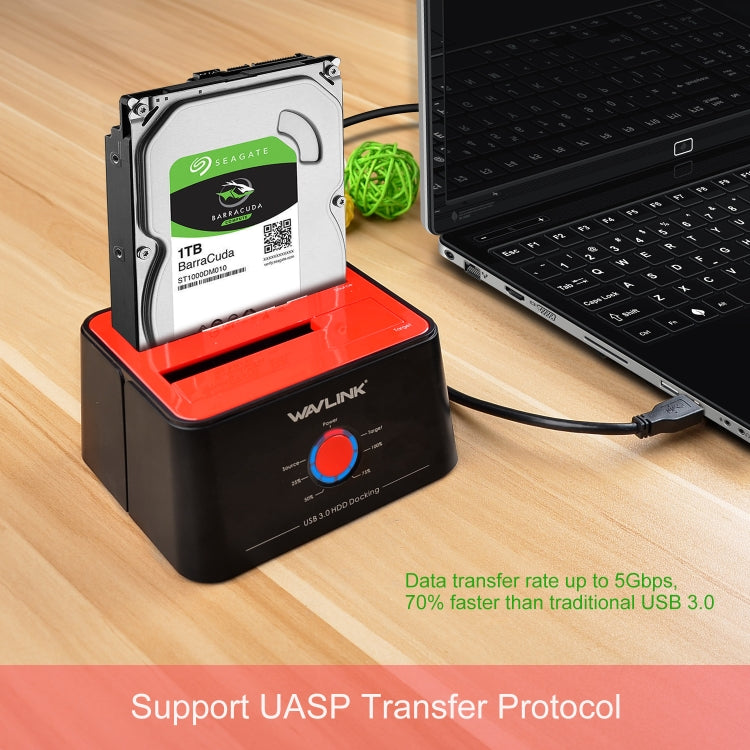WAVLINK
Wavlink ST334U SSD Dual Bay External Hard Drive Docking Station USB 3.0 to SATA I/II/III(AU Plug)
Wavlink ST334U SSD Dual Bay External Hard Drive Docking Station USB 3.0 to SATA I/II/III(AU Plug)
Estimated delivery:
Couldn't load pickup availability
Shipping Information
Shipping Information
FREE SHIPPING to UK & 40+ countries. Fully insured.
Delivery: Estimated times shown at checkout based on your location (typically 6-13 days total including 1-3 days handling)
No hidden fees on orders under £135 (orders over £135 may have import duties)
Ships from China via tracked DDP service. Order by 12 AM London time for next-day dispatch.
30-Day Money-Back Guarantee
30-Day Money-Back Guarantee
Return unused items within 30 days (you pay return shipping). Faulty items covered at no cost to you.
Right Part Guarantee
Right Part Guarantee
Get exactly what you ordered or your money back, including shipping. 30 days, no questions asked.
Hassle-Free Returns
Hassle-Free Returns
Start your return online in seconds. No forms, no hassle.
Trusted by 80,000+ DIY & repair professionals
2. SuperSpeed USB3.0 interfaces with data transfer rates up to 5Gbps. 10 times faster than USB2.0, backward compatible with USB2.0 and 1.1
3. Built-in Power Control Switch. Highly efficient (12V, 3A), stable and reliable DC power source a steady supply of energy. Automatic sleep mode after 30 minutes of inactivity saves energy.
4. Tool-free installation on Windows Vista / 7 / 8 / 10, Mac OS X 10.2 to 10.10, Support hot-swapping and easy set up.
5. Package Includes: 1x USB 3.0 HDD SATA Docking Station, 1x USB USB 3.0 Cable, 1x 12V/3A Power Adapter, 1x Manual
Supports 2.5 & 3.5 inch SATA (SATA I/ II/ III) HDD and SSD
Support 2 x 12TB Hard Drive
Super speed up to 6GB/s with UASP protocol
Support backup and offline clone function
Tool-free, no driver needed. Hot-swappable, plug and play
LED: Powerx1 HDDx2 Clonex4
Chipset: JMS561U
Attention
1. Please make sure that there are not any bad sectors on the drives in use, to avoid data transfer errors, overheating and damage to the station.
2. Please check if the capacity of Target disk is larger or equivalent to that of Source disk.
3. Do not insert or withdraw HDD or SSD when another hard drive running.
4. Please backup files in the target hard drive before cloning. Any files in target hard drive will be overwritten when offline cloning occurs.
5. To avoid data loss, do not remove or insert drives when one drive is working in the docking station. Please power off the docking station before removing.
Guaranteed fit for your device. Wrong part? Full refund including shipping.
Share