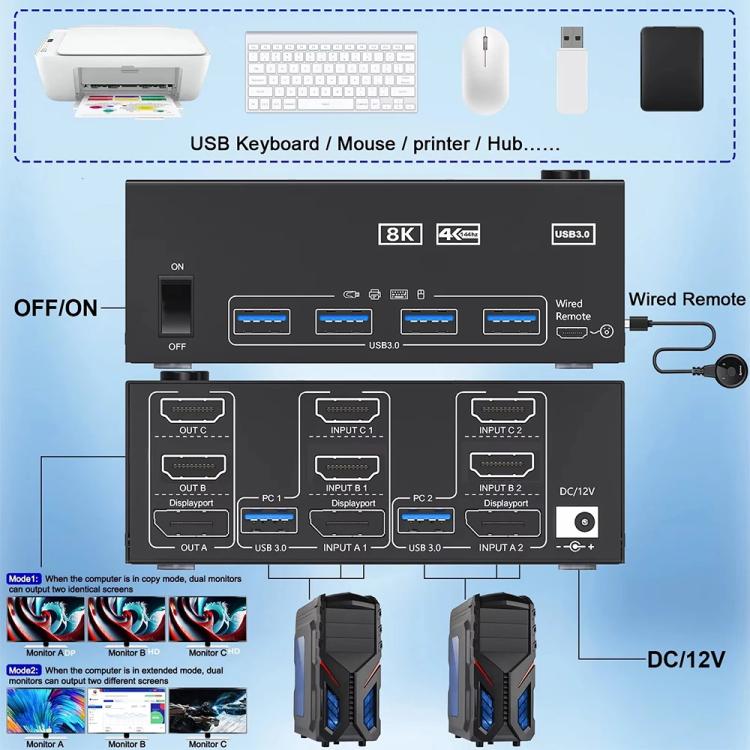KCEVE
KCEVE KC-KVM204DH 2 In 4 Out 8K 60Hz KVM Switch For 2 Computer 4 Monitors AU Plug
KCEVE KC-KVM204DH 2 In 4 Out 8K 60Hz KVM Switch For 2 Computer 4 Monitors AU Plug
Estimated delivery:
Couldn't load pickup availability
Shipping Information
Shipping Information
FREE SHIPPING to UK & 40+ countries. Fully insured.
Delivery: Estimated times shown at checkout based on your location (typically 6-13 days total including 1-3 days handling)
No hidden fees on orders under £135 (orders over £135 may have import duties)
Ships from China via tracked DDP service. Order by 12 AM London time for next-day dispatch.
30-Day Money-Back Guarantee
30-Day Money-Back Guarantee
Return unused items within 30 days (you pay return shipping). Faulty items covered at no cost to you.
Right Part Guarantee
Right Part Guarantee
Get exactly what you ordered or your money back, including shipping. 30 days, no questions asked.
Hassle-Free Returns
Hassle-Free Returns
Start your return online in seconds. No forms, no hassle.
Trusted by 80,000+ DIY & repair professionals
1. Allows 2 computers to share 4 displays and 4 USB3.0 ports (keyboard, mouse and other USB devices)
2. Supports 8K 60Hz / 4K 144Hz, please use HDMI2.1 and DP1.4 cables, if the set distance allows, the shorter the cable length, the better
3. With 4 USB3.0 ports, keyboard, mouse, printer, scanner and other USB devices can be recognized
4. USB 3.0 provides data transfer speeds up to 5Gbps, note that the USB input port must be connected to the computer, otherwise the keyboard and mouse will not be recognized
5. Supports extended display and duplicate display, press the P key on the keyboard and the Window key on the mouse at the same time to set, select the display mode you want
6. Plug and play, you can press the button on the panel or use the wired controller to switch computers, two colored lights indicate the active computer
7. Note: 2 DP + 2 HDMI cables and USB cables need to be connected to display four screens correctly. If the input USB3.0 port is not connected or connected incorrectly, the output USB device cannot be recognized. For desktops or laptops without 2 DP + 2 HDMI ports, a reliable adapter or docking station is required (not included)
8. Packing list: switcher x 1, USB3.0 cable x 2, wired controller x 1, user manual x 1, power adapter x 1
Guaranteed fit for your device. Wrong part? Full refund including shipping.
Share