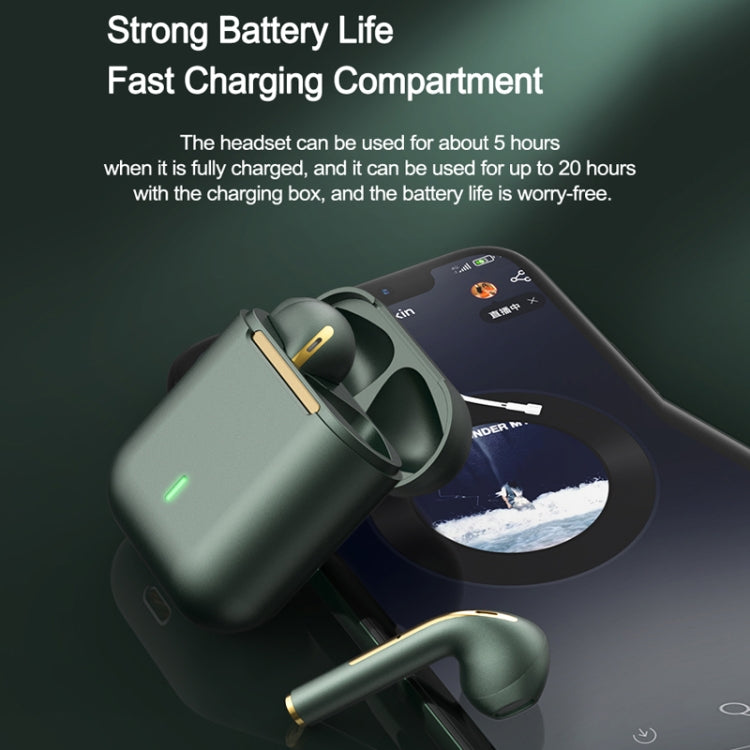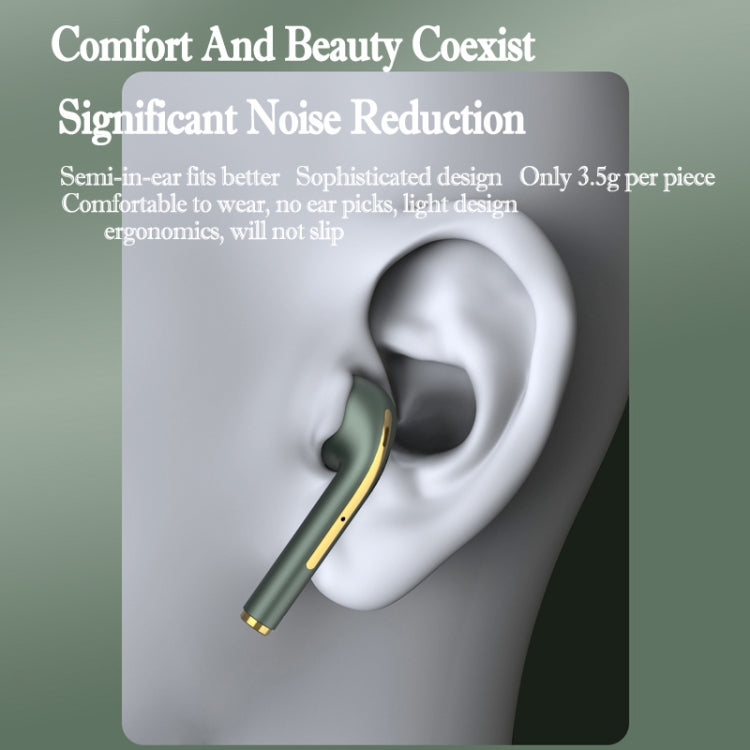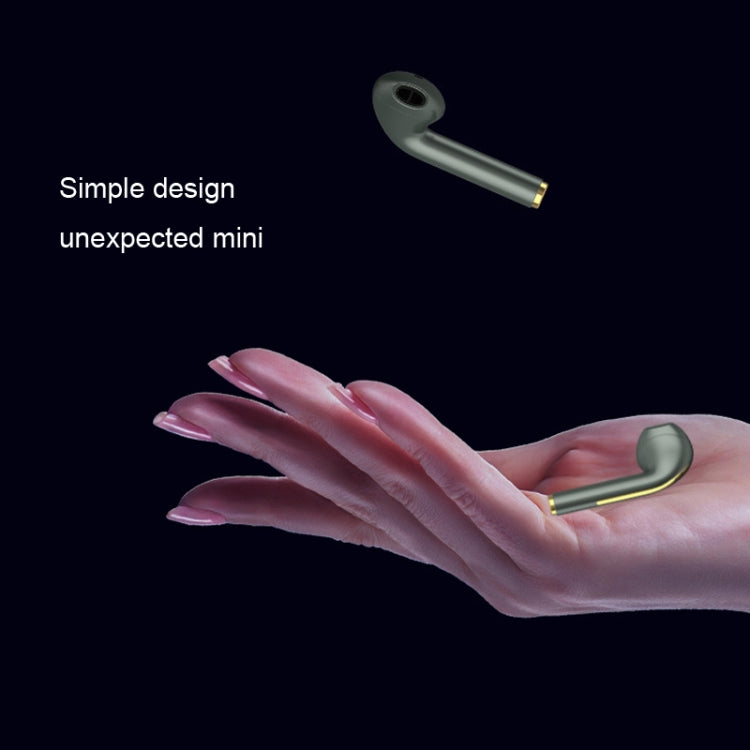buy2fix
J18 Bluetooth 5.0 TWS In-Ear Wireless Earphones Long Battery Life Headphones(Blue)
J18 Bluetooth 5.0 TWS In-Ear Wireless Earphones Long Battery Life Headphones(Blue)
Estimated delivery:
Couldn't load pickup availability
Shipping Information
Shipping Information
FREE SHIPPING to UK & 40+ countries. Fully insured.
Delivery: Estimated times shown at checkout based on your location (typically 6-13 days total including 1-3 days handling)
No hidden fees on orders under £135 (orders over £135 may have import duties)
Ships from China via tracked DDP service. Order by 12 AM London time for next-day dispatch.
30-Day Money-Back Guarantee
30-Day Money-Back Guarantee
Return unused items within 30 days (you pay return shipping). Faulty items covered at no cost to you.
Right Part Guarantee
Right Part Guarantee
Get exactly what you ordered or your money back, including shipping. 30 days, no questions asked.
Hassle-Free Returns
Hassle-Free Returns
Start your return online in seconds. No forms, no hassle.
Trusted by 80,000+ DIY & repair professionals
1. Stylish and simple appearance
2. Bluetooth 5.0 version has no delay, low power consumption and stable signal
3. Small size, light weight, can be carried with you
4. Support all Bluetooth-enabled devices and mobile phones
Product parameters:
1. Bluetooth version: 5.0
2. Talk: 2.5-3 hours
3. Listening to songs: 2.5-3 hours
4. Bluetooth distance: 10-15 meters
5. Binaural charging cycle: 4-5 times
6. Charging in the charging compartment: about 1 hour
7. Headphone battery power: 30 mA
8. Rechargeable battery capacity: 250 mA
9. Speaker configuration: high-profile true copper ring speaker
10. Weight: about 95g
11. Size: about 10*10*3.5cm
Instructions:
1. Turn on the left and right ears at the same time, and both earphones are automatically paired
2. Automatically shut down when charging in the charging compartment
3. Answer the call: tap the left/right channel once
4. Hang up the call: tap the left/right channel once
5. Reject the call: long press the left/right channel for 2 seconds
6. Pause the song: tap the left/right channel once
7. Up and down song: 3 taps on the left/right channel
8 Adjust the volume: tap the left/right channel twice
9. Call Siri: Long press the left/right channel for 3 seconds
(On the charger, press the headset once to charge, then press the headset again to not charge, the headset will be manually turned on and paired successfully, the window will pop up)
Guaranteed fit for your device. Wrong part? Full refund including shipping.
Share