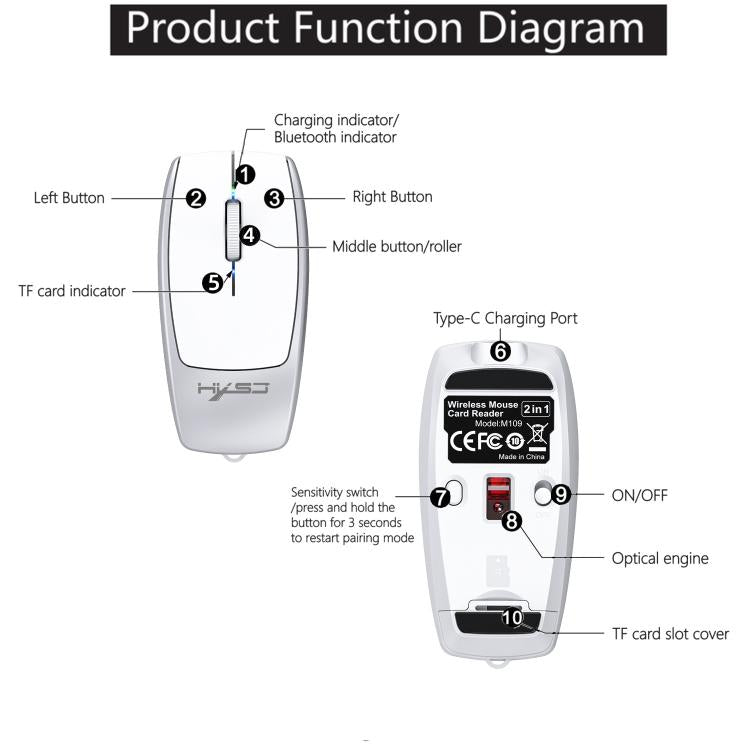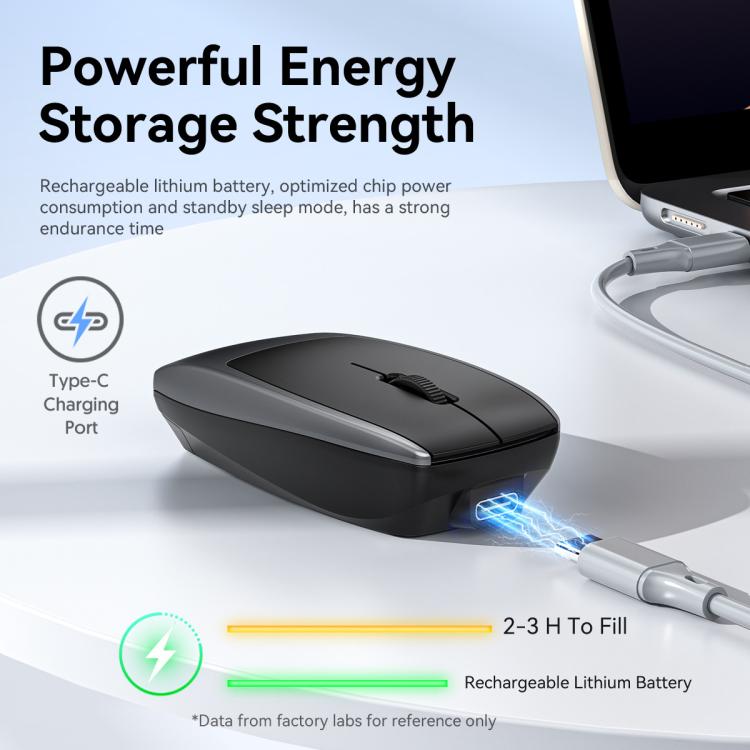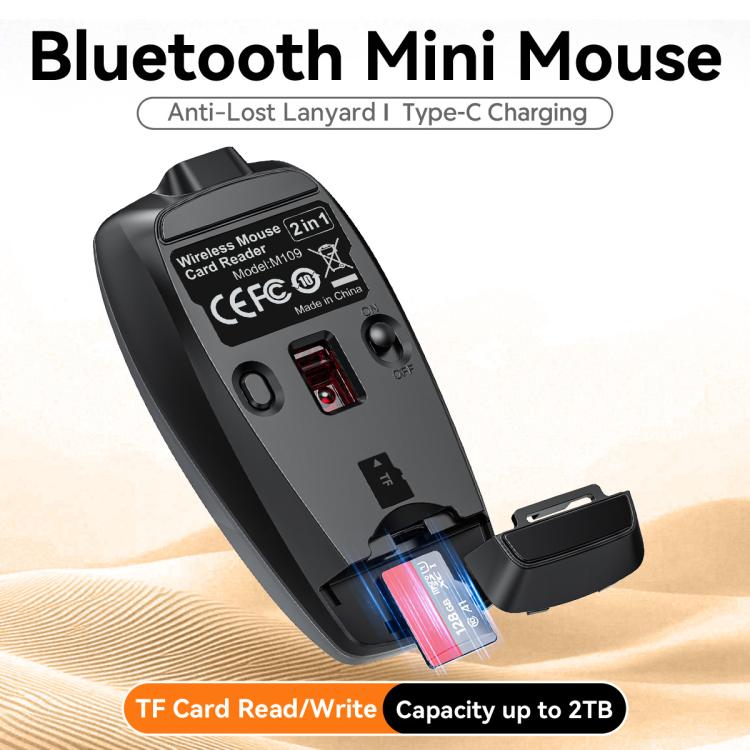HXSJ
HXSJ M109 Mini Wireless Mouse, 3D Right, TF Card Reader, 4D Mute Buttons(Space Silver)
HXSJ M109 Mini Wireless Mouse, 3D Right, TF Card Reader, 4D Mute Buttons(Space Silver)
Estimated delivery:
Couldn't load pickup availability
Shipping Information
Shipping Information
FREE SHIPPING to UK & 40+ countries. Fully insured.
Delivery: Estimated times shown at checkout based on your location (typically 6-13 days total including 1-3 days handling)
No hidden fees on orders under £135 (orders over £135 may have import duties)
Ships from China via tracked DDP service. Order by 12 AM London time for next-day dispatch.
30-Day Money-Back Guarantee
30-Day Money-Back Guarantee
Return unused items within 30 days (you pay return shipping). Faulty items covered at no cost to you.
Right Part Guarantee
Right Part Guarantee
Get exactly what you ordered or your money back, including shipping. 30 days, no questions asked.
Hassle-Free Returns
Hassle-Free Returns
Start your return online in seconds. No forms, no hassle.
Trusted by 80,000+ DIY & repair professionals
1. Technical Specs: Emphasizes high-speed performance (3000FPS refresh rate) and lightweight design (27g), ideal for portable use.
2. Multi-OS Support: Universally compatible with mainstream operating systems, including niche Linux distributions.
3. User-Friendly Indicators: Clear LED alerts for charging/data transfer, enhancing usability.
4. TF Card Functionality: Unique 2TB storage support expands utility beyond standard mouse functions.
5. Ergonomic Design: Compact size (7.8cm length) suits small hands or mobile work scenarios.
Parameters:
1. Product Name: M109 Wireless Mouse with TF Card Reader
2. Operating Mode: BT5.1 Connection
3. Chip: PixArt 3065
4. Polling Rate: 250Hz
5. Speed: 28 inch/s
6. Refresh Rate: 3000FPS
7. Acceleration: 10G
8. Resolution: 800/1200/1600
9. Number of Buttons: 4 Keys
10. Button Lifespan: 3 million clicks (silent switches)
11. Material: ABS
12. Voltage/Current: 5V/500mA
13. Operating Distance: 10M
14. Battery Capacity: 120mAh lithium battery
15. Charging Cable Length: 20cm
16. TF Card Read/Write Speed: 20MB/s (Support up to 2TB capacity, not included)
17. Data Transfer Indicator: Bluetooth-compatible indicator flashes during data transfer.
18. Charging Status: Steady green light during charging; light turns off when fully charged.
19. Low Battery Alert: Red light flashes when battery is low.
20. Re-pairing: Press and hold the sensitivity switch for 2 seconds to re-pair via Bluetooth.
21. Dimensions: 7.8 x 3.8 x 2.2cm
22. Weight: 27g
Included Items:
1. M109 Mini Wireless Mouse x 1
2. USB-C to USB-C Cable (20cm) x 1
3. User Manual x 1
Compatible Systems:
For Windows, MacOS, Linux, iOS, Android, and other Bluetooth-enabled devices with the latest systems.
Operation Guide & Precautions:
1. Wireless Connection:
Step 1: Slide the power switch on the mouse bottom to "ON". The Bluetooth indicator will light up blue and blink, entering pairing mode.
Step 2: Enable Bluetooth-compatible on your device (tablet/PC/phone), navigate to "BT" settings, and connect to "BT5.1Mouse". The blue light turns off once paired.
Step 3: Move the mouse or click buttons to start using.
Note:
If the device fails to detect "BT5.1Mouse", press and hold the sensitivity switch for 2 seconds to restart pairing.
2. TF Card Read/Write
Step 1: Open the TF card slot cover at the mouse tail.
Step 2: Insert the TF card into the slot following the directional guide.
Step 3: Connect the mouse to a device (PC/tablet/phone) using a data-transfer-enabled Type-C cable.
Step 4: The TF card indicator blinks rapidly during data transfer and stays lit once ready.
Step 5: Access the TF card as a removable disk in your device’s file explorer.
Step 6: Read/write files freely—the indicator blinks during transfers.
Step 7: Safely eject the disk via your device, then press the TF card to eject it.
Max capacity: 2TB, Read/Write speed: 20MB/s.
Precautions:
1. Charging:
Use a computer USB port for optimal charging. The green light illuminates while charging and turns off when fully charged.
2. Low Battery Alert:
If cursor movement lags, check battery level and recharge promptly.
3. Connection Issues:
Ensure the power switch is "ON" or restart pairing mode via the sensitivity switch.
Guaranteed fit for your device. Wrong part? Full refund including shipping.
Share