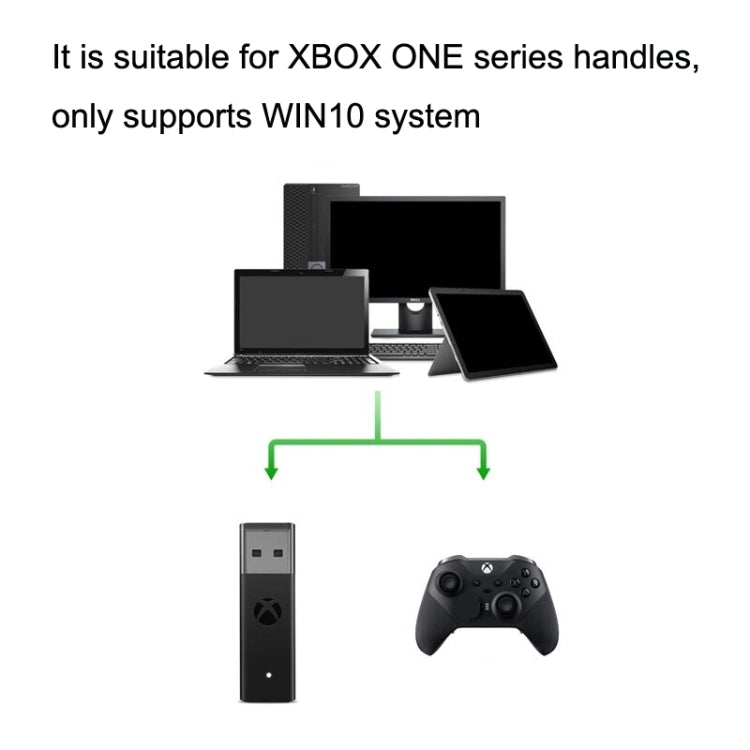buy2fix
For XBOX ONE Second Generation 2.4G Wireless Receiver Conversion PC Adapter(Black)
For XBOX ONE Second Generation 2.4G Wireless Receiver Conversion PC Adapter(Black)
Estimated delivery:
Couldn't load pickup availability
Shipping Information
Shipping Information
FREE SHIPPING to UK & 40+ countries. Fully insured.
Delivery: Estimated times shown at checkout based on your location (typically 6-13 days total including 1-3 days handling)
No hidden fees on orders under £135 (orders over £135 may have import duties)
Ships from China via tracked DDP service. Order by 12 AM London time for next-day dispatch.
30-Day Money-Back Guarantee
30-Day Money-Back Guarantee
Return unused items within 30 days (you pay return shipping). Faulty items covered at no cost to you.
Right Part Guarantee
Right Part Guarantee
Get exactly what you ordered or your money back, including shipping. 30 days, no questions asked.
Hassle-Free Returns
Hassle-Free Returns
Start your return online in seconds. No forms, no hassle.
Trusted by 80,000+ DIY & repair professionals
1. Reminder: It is suitable for XBOX ONE series handles, only supports WIN10 system
2. Scope of application: suitable for XBOX ONE to PC
3. Applicable products: suitable for XBOX ONE
4. Material: ABS
5. Size: 5x1.5x0.8cm
6. Net weight: 10g
7. Gross weight: 23g
Windows 10 system automatically recognizes, just match the code directly! The code matching method is as follows:
Plug in the receiver and the windows system will automatically recognize the receiver, install the battery on the handle, and press and hold the wireless connection button on the front of the handle (that is, the code key). The wireless connection button on the side of the receiver, the indicator light will also flash quickly, and it can be used after the connection is successful
Precautions:
If your win system has been manually updated and still cannot be recognized or there is no vibration, etc., this is a problem with your computer system! Please update the windows system patch of your computer, you can use the built-in windows update or use 360 and other software to patch, make sure to apply all the patches, and then restart the computer, the windows system will configure the patches by itself, and the problem can be solved
Guaranteed fit for your device. Wrong part? Full refund including shipping.
Share