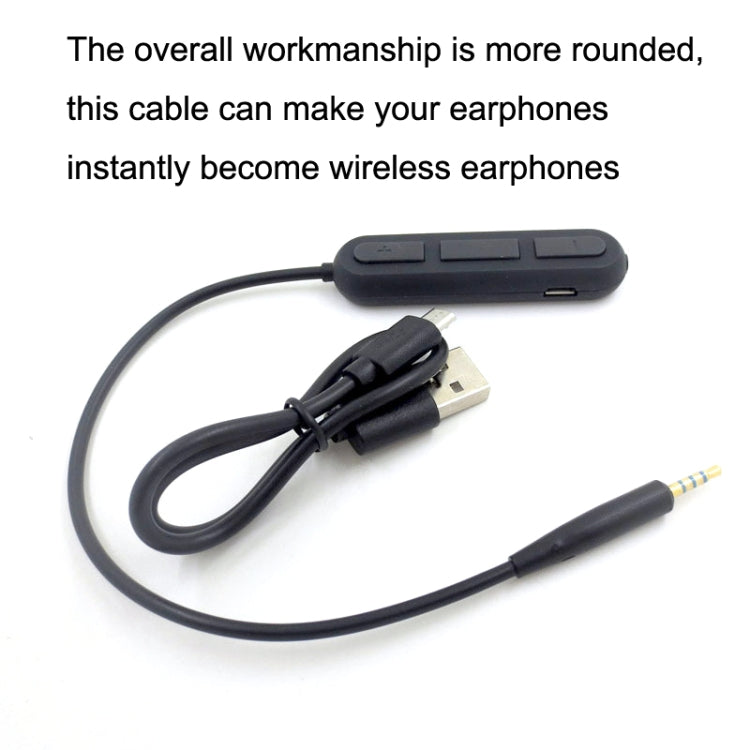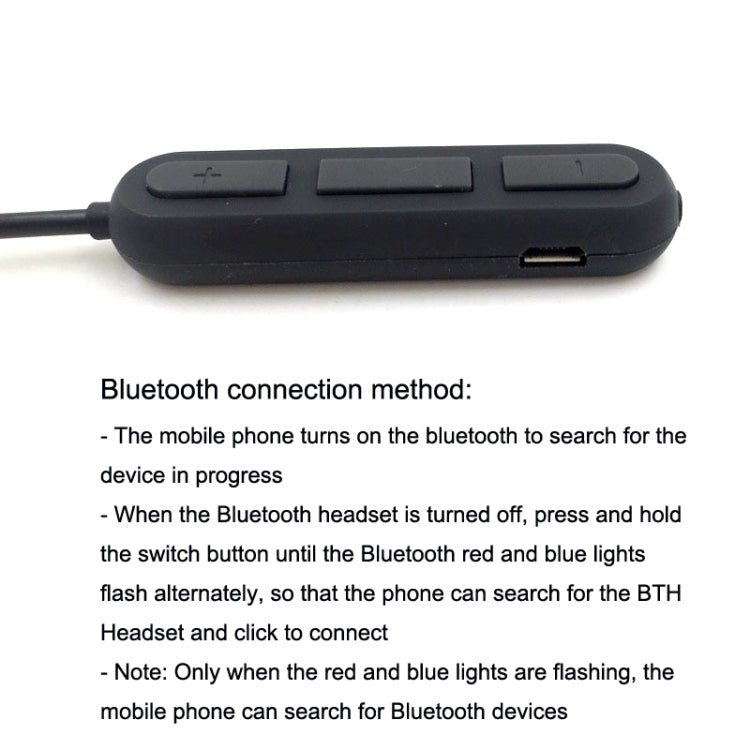buy2fix
For BOSE QC25 / OE2 / QC35 / AKG / Y50 / Y40 Headphones Bluetooth Cable(Black)
For BOSE QC25 / OE2 / QC35 / AKG / Y50 / Y40 Headphones Bluetooth Cable(Black)
Estimated delivery:
Couldn't load pickup availability
Shipping Information
Shipping Information
FREE SHIPPING to UK & 40+ countries. Fully insured.
Delivery: Estimated times shown at checkout based on your location (typically 6-13 days total including 1-3 days handling)
No hidden fees on orders under £135 (orders over £135 may have import duties)
Ships from China via tracked DDP service. Order by 12 AM London time for next-day dispatch.
30-Day Money-Back Guarantee
30-Day Money-Back Guarantee
Return unused items within 30 days (you pay return shipping). Faulty items covered at no cost to you.
Right Part Guarantee
Right Part Guarantee
Get exactly what you ordered or your money back, including shipping. 30 days, no questions asked.
Hassle-Free Returns
Hassle-Free Returns
Start your return online in seconds. No forms, no hassle.
Trusted by 80,000+ DIY & repair professionals
1. Suitable for most 2.5mm interface headphones: suitable for BOSE OE2 / AE2 / QC25 / QC35 / AKG / K490 / K545 / Y40 / Y50 / Y45 / LIVE2 and other headphones
2. The overall workmanship is more rounded, this cable can make your earphones instantly become wireless earphones
3. Using the AB1512 chip of Bluetooth Airoha
4. High-quality audio transmission, transmission rate: A2DP transmission protocol 768kbps
5. Bluetooth specification: Bluetooth 4.1
6. Power amplifier output power: RMS 18MW
7. Power amplifier signal-to-noise ratio: greater than or equal to 95dB
8. Playing time: 6-10 hours
9. Charging time: 1-2 hours
10. Wire core material: bare copper wire
11. Wire material: oxygen-free copper
12. Weight: about 30g
Bluetooth connection method:
- The mobile phone turns on the bluetooth to search for the device in progress...
- When the Bluetooth headset is turned off, press and hold the switch button until the Bluetooth red and blue lights flash alternately, so that the phone can search for the BTH Headset and click to connect
- Note: Only when the red and blue lights are flashing, the mobile phone can search for Bluetooth devices
Guaranteed fit for your device. Wrong part? Full refund including shipping.
Share