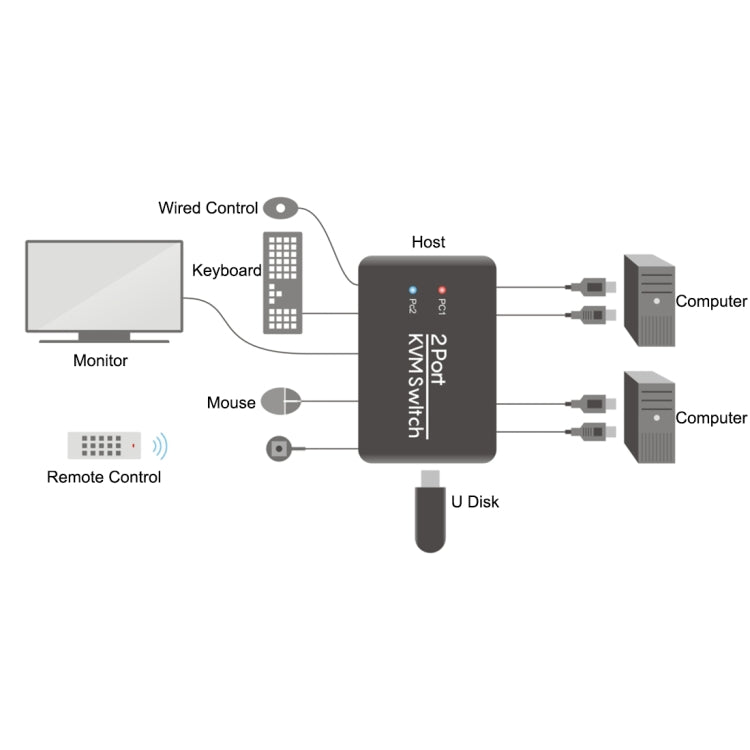buy2fix
2 Ports USB HDMI KVM Switch Switcher with Cable for Monitor, Keyboard, Mouse, HDMI Switch, Support U Disk Read
2 Ports USB HDMI KVM Switch Switcher with Cable for Monitor, Keyboard, Mouse, HDMI Switch, Support U Disk Read
Estimated delivery:
Couldn't load pickup availability
Shipping Information
Shipping Information
FREE SHIPPING to UK & 40+ countries. Fully insured.
Delivery: Estimated times shown at checkout based on your location (typically 6-13 days total including 1-3 days handling)
No hidden fees on orders under £135 (orders over £135 may have import duties)
Ships from China via tracked DDP service. Order by 12 AM London time for next-day dispatch.
30-Day Money-Back Guarantee
30-Day Money-Back Guarantee
Return unused items within 30 days (you pay return shipping). Faulty items covered at no cost to you.
Right Part Guarantee
Right Part Guarantee
Get exactly what you ordered or your money back, including shipping. 30 days, no questions asked.
Hassle-Free Returns
Hassle-Free Returns
Start your return online in seconds. No forms, no hassle.
Trusted by 80,000+ DIY & repair professionals
This product can control multiple computers through a set of mouse, keyboard and display. It is easy to operate, improve work efficiency and save cost.
Features:
1. Support hotkey switching
2. Support infrared remote control switching
3. Support for remote control button switching
4. Support U disk read and write
5. Support LED switching channel indication
6. Support most mouse and keyboard on the market
Product Parameters:
1. Applicable systems Windows, Apple, MAC Linux, Netware, Unix
2. Input port: HDMI& USB-A
3. Output port: HDMI
4. Control port: USB-A
5. Read and write port: USB-A
6. USB port version: USB2.0
7. HDMI port version: HDMI2.0
8. The highest resolution: 4K@60HZ
The product supports three switching methods:
1. Hotkey switch
2. Remote control switching
3. Line control button switching
Hotkey switching operation instructions:
Option One.
2. Switch to the first computer: press and hold the keypad "*", then press and hold "1" and then release
3. Switch to the second pair of computers: press and hold the keypad "*", then press and hold "2" and then release
Option Two:
1. Switch to the first computer: Press and hold "CTRL" and "ALT" at the same time, then press "1" to switch to the second computer
2. Switch to the second computer: Press and hold: "CTRL" and "ALT" at the same time, then press "2"
Reset:
Click "CTRL" "CTRL" "R" consecutively
Guaranteed fit for your device. Wrong part? Full refund including shipping.
Share