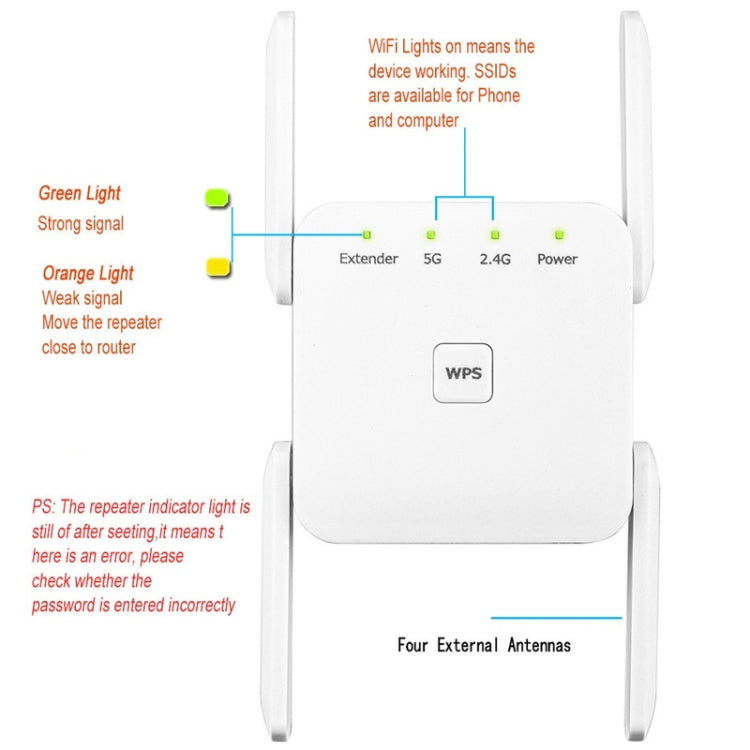buy2fix
1200Mbps 2.4G / 5G WiFi Extender Booster Repeater Supports Ethernet Port Black US Plug
1200Mbps 2.4G / 5G WiFi Extender Booster Repeater Supports Ethernet Port Black US Plug
Estimated delivery:
Couldn't load pickup availability
Shipping Information
Shipping Information
FREE SHIPPING to UK & 40+ countries. Fully insured.
Delivery: Estimated times shown at checkout based on your location (typically 6-13 days total including 1-3 days handling)
No hidden fees on orders under £135 (orders over £135 may have import duties)
Ships from China via tracked DDP service. Order by 12 AM London time for next-day dispatch.
30-Day Money-Back Guarantee
30-Day Money-Back Guarantee
Return unused items within 30 days (you pay return shipping). Faulty items covered at no cost to you.
Right Part Guarantee
Right Part Guarantee
Get exactly what you ordered or your money back, including shipping. 30 days, no questions asked.
Hassle-Free Returns
Hassle-Free Returns
Start your return online in seconds. No forms, no hassle.
Trusted by 80,000+ DIY & repair professionals
1. Material: ABS+PC material
2. Transmission rate: 1200Mbps
3. Weight: 100g
4. Dimensions: 82 x 72 x 55mm
5. Function: WiFi signal expansion, L port WiFi signal transmission, wireless to wired.
6. Comply with 5G: IEEE802.11a (54Mbps), IEEE802.11ac (867Mbps)
2.4G: IEEE802.11b (11Mbps), IEEE802.11g (54Mbps), IEEE802.11n (300Mbps) standards, plug-in design.
7. Signal frequency: 2.4GSSID:Wifi-2.4G-XXXX
8. Signal frequency: 5GSSID:Wifi-5G-XXXX
9. IP address: 192.168.188.1
10. Password: admin
If your router has a WPS button, you can plug in the WIFI amplifier, press the WPS button on the router first, then press the WPS button on the WIFI amplifier, and wait for 2 minutes to connect.
If the amplifier name and number cannot be found, you can reset it. After plugging the amplifier into the power supply, insert the configured pin into the small hole at the bottom of the amplifier for 10 seconds. After the indicator light changes, complete the factory reset and then search for the name number, or press and hold Press the WPS button on the amplifier for 10 seconds, release it for a few seconds, wait until the indicator light changes to complete the factory reset, and then search for the name number.
Relay mode: Sometimes a device may be in the living room, but due to poor signal, the signal in the bedroom may only be one bar, which requires further expansion of the wireless network. At this time, you can consider using another wireless router to expand the network through relay mode. The name of the "amplified" wireless signal is the same as the original wireless router signal name, such as a mobile phone, tablet, etc. There is no need to manually switch, it is completely dependent on The network covers itself.
Features: Relay setup requires connecting to another WiFi signal and keeping the WiFi name settings exactly the same.
Applicable scenarios: Expand the network and achieve signal "roaming" within a certain range
AP mode: AP mode is special. Generally, only AP hotspot devices have this function. At the same time, AP devices do not have bridge or routing modes, but they support relay functions. The difference between relays and AP hotspots is also very simple. The relay mode actually extends a wireless network at a ratio of 1:1 and does not require cable connections. Both routers and AP devices support this mode. The AP mode uses network cables. It expands WiFi signals, but it is not responsible for managing the network. It is equivalent to a switch with wireless functions, which only converts wired signals into wireless. Other functions need to be implemented by the router (distributing IP, managing the network, etc.).
Features: Convert to wireless network through network cable, no management or routing functions.
Applicable scenarios: Covering signal dead spots, the function is similar to that of a relay, but the AP device does not need to be configured, just plug and play.
Packing list:
1 x repeater
1 x English instruction manual
1 x reset pin
1 x packaging box
Guaranteed fit for your device. Wrong part? Full refund including shipping.
Share