
Understanding Why Phones Overheat: Key Factors Explained
Share
Most people panic when their phone suddenly turns so hot it is uncomfortable to hold. You might expect that a quick break or clearing a few apps is all you need to fix it. Surprisingly, the real explanation is much deeper, since temperatures above 40°C can actually cause permanent battery damage and even shorten your phone’s lifespan dramatically. This is not just about comfort, it is about the science of how your phone silently wears down with every degree.
Table of Contents
- The Basics Of Phone Overheating: What Happens?
- Common Causes Of Overheating: Hardware And Software
- Effects Of Overheating: Performance And Battery Life
- Preventing Overheating: Best Practices For Users
- Understanding Thermal Management In Smartphones
Quick Summary
| Takeaway | Explanation |
|---|---|
| Avoid direct sunlight exposure | Leaving your phone in sunlight can accelerate overheating, causing potential damage to internal components. |
| Manage background applications | Close unnecessary apps to reduce processor strain and heat generation, improving overall device performance. |
| Use original chargers | Non-original charging devices may not regulate heat effectively, increasing the risk of overheating your smartphone. |
| Update software regularly | Keeping your operating system and apps updated helps optimise resource management, preventing excessive heat. |
| Maintain moderate ambient temperatures | Using your phone in controlled temperature environments helps to reduce thermal stress on components. |
The Basics of Phone Overheating: What Happens?
Every smartphone user has experienced the uncomfortable sensation of a device suddenly becoming uncomfortably warm. Phone overheating is more than just an inconvenience - it represents a complex interaction of electrical, thermal, and mechanical processes within your device.
Understanding Phone Temperature Dynamics
When electronic devices generate heat, they are essentially converting electrical energy into thermal energy through various internal processes. In smartphones, multiple components contribute to heat generation, including the central processing unit (CPU), graphics processing unit (GPU), battery, and wireless communication modules. These components work intensely during tasks like gaming, video streaming, or running multiple applications simultaneously.
Read more about phone battery performance can help you understand how heat impacts your device’s overall health.
The Physics of Phone Heat Generation
Heat generation in phones follows fundamental principles of energy conversion.
When electrical current flows through semiconductor materials in processors and circuits, resistance causes electrons to release thermal energy. This process is known as resistive heating. Modern smartphones with powerful processors and compact designs generate significant heat in small spaces.
Key factors contributing to phone overheating include:
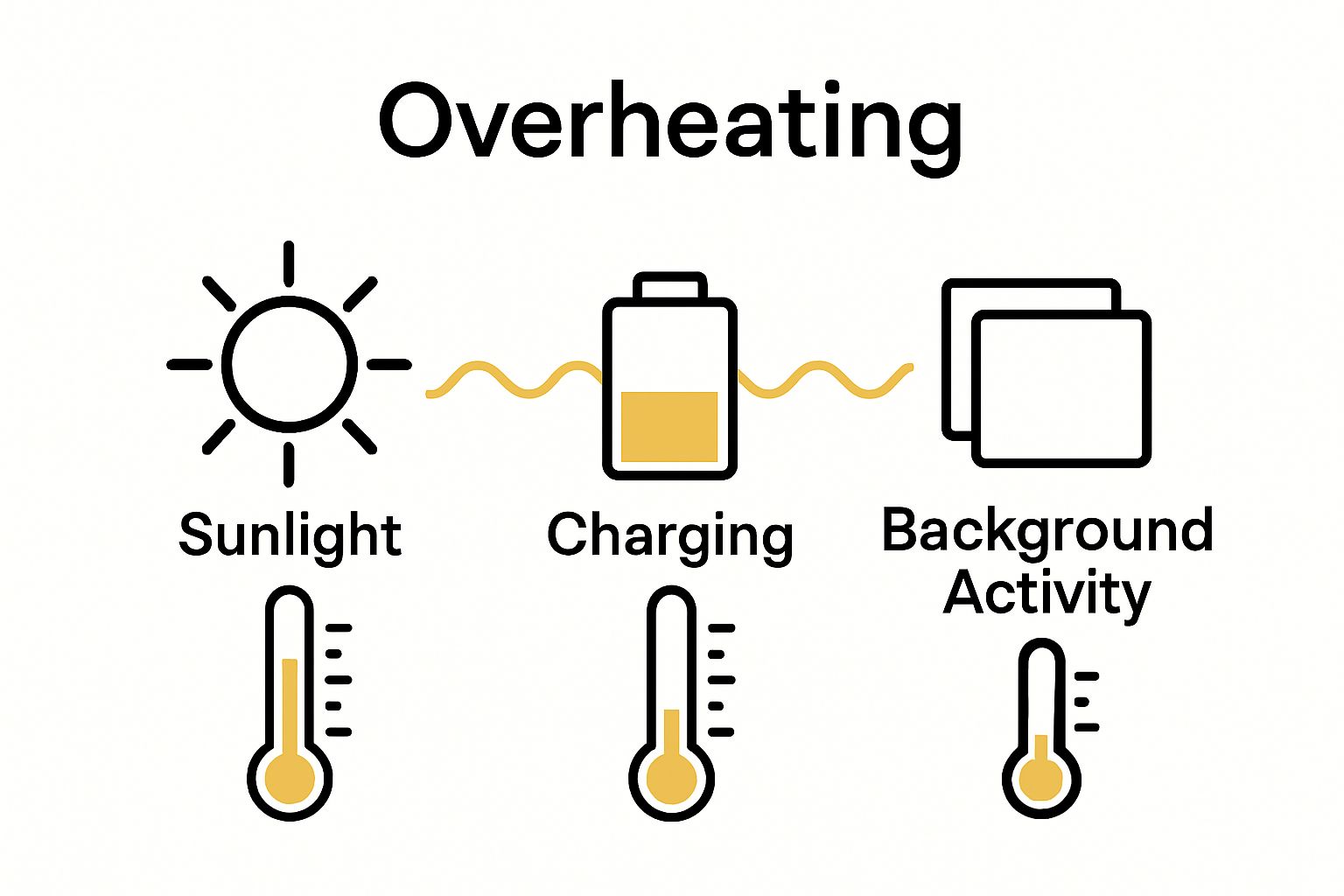
- High processor workload during intensive tasks
- Prolonged exposure to direct sunlight
- Charging the device with non-original or low-quality chargers
- Running multiple background applications
- Software glitches or inefficient system management
Understanding these dynamics helps smartphone users take proactive steps to manage their device’s thermal performance and prevent potential damage. By recognising the underlying mechanisms of heat generation, you can make informed decisions about device usage and maintenance.
Research from Nature Communications highlights how thermal management is critical in modern electronic devices, underscoring the importance of understanding phone overheating mechanisms.
Common Causes of Overheating: Hardware and Software
Phone overheating stems from a complex interplay between hardware limitations and software performance. Understanding these underlying causes helps users prevent potential damage and maintain their device’s optimal functionality.
Hardware Components and Heat Generation
Hardware elements play a critical role in smartphone temperature management. Processors, batteries, and communication modules generate significant heat during intensive operations. Modern smartphones with powerful chipsets and compact designs are particularly susceptible to thermal challenges. Learn about mobile phone repair techniques can provide insights into managing hardware-related thermal issues.
Key hardware components contributing to overheating include:
- Central Processing Unit (CPU)
- Graphics Processing Unit (GPU)
- Battery cells
- Wireless communication modules
- Internal circuit components
Software Performance and Thermal Management
Software inefficiencies can dramatically impact device temperature. Background applications, system processes, and inefficient resource allocation can cause sustained processor strain. Memory-intensive applications like gaming, video streaming, and augmented reality consume substantial computational resources, generating excessive heat.
Software factors triggering overheating encompass:
- Continuous background application execution
- Outdated operating system versions
- Memory management inefficiencies
- Malware and unauthorized applications
- Complex computational tasks
Research from IEEE Transactions on Components, Packaging and Manufacturing Technology demonstrates that integrated thermal management strategies are crucial in preventing electronic device performance degradation. By understanding these intricate interactions between hardware and software, users can implement proactive measures to maintain their smartphone’s thermal equilibrium and extend its operational lifespan.
To clarify the specific roles of different smartphone components relating to overheating, the following table outlines the hardware and software factors involved and their typical effects on temperature and performance.
| Component or Factor | Type | Role in Overheating | Resulting Effect |
|---|---|---|---|
| Central Processing Unit (CPU) | Hardware | Executes most calculations and processes | Significant heat generation |
| Graphics Processing Unit (GPU) | Hardware | Handles rendering of graphics, intensive during gaming and media playback | Rapid localised temperature rise |
| Battery | Hardware | Supplies power, chemical reactions speed up at high temps | Capacity reduction, swelling |
| Wireless Communication Modules | Hardware | Manages network connections, emits heat during prolonged data activity | Local warming, increased load |
| Background Applications | Software | Run processes continuously, taxing processor and memory | Sustained processor strain |
| Outdated Operating System | Software | May lack optimisations for resource and thermal management | Inefficient performance, more heat |
| Malware/Unauthorised Applications | Software | Can cause excessive, hidden activity | Abnormal heat output |
Effects of Overheating: Performance and Battery Life
Phone overheating presents significant risks beyond temporary discomfort, potentially causing long-term damage to device functionality and critical components. Understanding these consequences helps users appreciate the importance of thermal management.
Performance Degradation Mechanisms
Continuous exposure to elevated temperatures triggers multiple performance reduction pathways in smartphones. Processors automatically throttle their speed to prevent critical damage, resulting in slower application responses, reduced computational capabilities, and potential system instability. Learn how to prolong battery life can provide additional insights into maintaining optimal device performance.
Key performance impacts include:
- Reduced processor clock speeds
- Increased system latency
- Frequent application crashes
- Diminished graphics rendering capabilities
- Unpredictable system behaviour
Battery Health and Thermal Stress
Lithium-ion batteries are particularly vulnerable to thermal degradation. High temperatures accelerate chemical reactions within battery cells, causing rapid capacity loss and potentially permanent structural damage. Repeated overheating can significantly reduce a battery’s ability to hold charge, leading to shorter overall device lifespan.
Battery degradation characteristics encompass:
- Accelerated capacity reduction
- Increased internal resistance
- Higher risk of unexpected shutdowns
- Potential swelling or physical deformation
- Compromised charging efficiency
Research from Battery University demonstrates that temperatures exceeding 40°C can cause irreversible damage to lithium-based batteries, highlighting the critical nature of thermal management in modern electronic devices. By understanding these intricate thermal dynamics, users can implement proactive strategies to protect their smartphone’s long-term performance and reliability.
To provide a quick overview of how overheating affects both system performance and battery health, the table below highlights the main symptoms and long-term risks.
| Overheating Consequence | Performance Impact | Battery Impact |
|---|---|---|
| Processor clock speed reduction | Slow app response, lagging interface | Not applicable |
| Increased system latency | Application crashes, input delay | Not applicable |
| Chemical cell degradation | Not applicable | Reduced battery capacity |
| Internal resistance increase | Not applicable | Shorter usable lifespan |
| Unexpected shutdowns | Disrupted tasks, data loss | Surprise power loss |
| Device swelling or deformation | May cause physical instability | Swelling, potential safety hazard |
| Compromised charging efficiency | Longer charging times | Inefficient or incomplete charging |
Preventing Overheating: Best Practices for Users
Mitigating smartphone overheating requires a proactive and holistic approach that combines user awareness, device management, and strategic usage patterns. By implementing targeted preventative strategies, users can significantly reduce thermal stress and extend their device’s operational longevity.
Environmental and Usage Considerations
External environmental factors play a crucial role in smartphone thermal management. Direct sunlight exposure, enclosed spaces, and extreme ambient temperatures can dramatically accelerate heat accumulation. Learn essential tips for extending phone lifespan to better understand comprehensive device protection strategies.
Key environmental precautions include:
- Avoid leaving devices in direct sunlight
- Remove phone cases during intensive usage
- Keep devices away from heat sources
- Maintain moderate ambient temperatures
- Use devices in well-ventilated spaces
Software and Hardware Management Techniques
Effective thermal management combines intelligent software practices with hardware considerations. Users can implement multiple strategies to reduce computational strain and prevent unnecessary heat generation. Regular system updates, background application management, and judicious resource allocation contribute significantly to maintaining optimal device temperature.
Practical thermal management strategies encompass:
- Close unnecessary background applications
- Update operating systems and applications regularly
- Reduce screen brightness
- Disable unnecessary wireless connections
- Use original manufacturer chargers
Research from Apple Support indicates that maintaining smartphones within a temperature range of 16° to 22° C provides optimal performance and minimises thermal degradation. By understanding and implementing these comprehensive prevention strategies, users can protect their devices from potential heat-related damage and ensure consistent, reliable performance.

Understanding Thermal Management in Smartphones
Thermal management represents a critical engineering discipline in modern smartphone design, encompassing sophisticated mechanisms that protect electronic components from heat-induced damage. These intricate systems function as the device’s internal temperature regulation network, ensuring consistent performance and user safety.
Thermal Sensor and Response Mechanisms
Smartphone manufacturers integrate multiple thermal sensors strategically throughout device architecture to monitor temperature variations in real-time. These sensors continuously collect data from critical components like processors, batteries, and communication modules. Discover more about phone overheating causes to gain deeper insights into thermal management complexities.
Key thermal sensor characteristics include:
- Multiple distributed temperature monitoring points
- Microsecond response times
- Precision temperature measurement capabilities
- Integrated circuit-level detection
- Automatic performance adjustment mechanisms
Dynamic Performance Scaling Technologies
When thermal sensors detect elevated temperatures, smartphones employ dynamic performance scaling strategies to mitigate potential damage. This sophisticated approach involves automatically reducing processor clock speeds, limiting background application activities, and activating cooling mechanisms to dissipate excess heat efficiently.
Performance scaling techniques encompass:
- Processor frequency throttling
- Temporary computational task limitations
- Background application suspension
- Screen brightness reduction
- Wireless communication signal strength management
Research from IEEE Electronics Journal demonstrates that modern thermal management systems can reduce device temperatures by up to 30% through intelligent, proactive intervention. By understanding these sophisticated technological approaches, users can appreciate the complex engineering that protects their smartphones from thermal stress and potential long-term damage.
Take Control of Overheating: Trusted Parts and Expert Solutions for Your Device
When your phone overheats, it is not just a minor annoyance. It signals a threat to your battery, performance, and long-term reliability. Issues like processor strain, ageing batteries, and faulty charging ports are root causes discussed in this article, leading to poor performance and shortened device lifespan. If you have ever been frustrated by sluggish operation or unexpected shutdowns linked to heat, you know how worrying this can be for both your data and your wallet.
Solve the overheating problem at its source with high-quality replacement parts and professional repair essentials from Buy2fix. We provide everything from mobile phone repair parts and tablet & laptop components to charging accessories engineered for optimal safety. With genuine and thoroughly tested components in stock, as well as guidance for a safe and effective fix, you can restore your device and extend its life. Why wait? Visit https://buy2fix.co.uk now and act before overheating causes permanent damage. Your phone deserves better, and so do you.
Frequently Asked Questions
What causes my phone to overheat?
Phone overheating is typically caused by high processor workload during intensive tasks, prolonged exposure to direct sunlight, running multiple background applications, or using non-original chargers. Additionally, software inefficiencies and memory management issues can exacerbate the problem.
How can I tell if my phone is overheating?
Signs of overheating include an uncomfortably warm back, sluggish performance, frequent application crashes, and battery related issues. If your device becomes too hot to touch, it’s important to take steps to cool it down immediately.
What are the effects of phone overheating on battery life?
Overheating can lead to rapid capacity loss in lithium-ion batteries, increasing internal resistance and the risk of unexpected shutdowns. Repeated overheating may permanently damage the battery, significantly shortening its lifespan.
How can I prevent my phone from overheating?
To prevent overheating, avoid direct sunlight exposure, remove cases during intensive use, limit background applications, update software regularly, and use original manufacturer chargers. Maintaining a moderate ambient temperature also contributes to better thermal management.
Recommended
- Understanding Phone Overheating Causes: What You Need to Know – buy2fix
- 10 Essential Tips for Extend Phone Lifespan Tips – buy2fix
- Understanding the Signs You Need a New Battery – buy2fix
- Understanding How to Choose Phone Parts for Repairs – buy2fix
- Unplug More, Charge Less: Maximize Your iPhone, Galaxy, Pixel & iPad B – StudioShake
- How to Choose the Best Privacy Smartphones in 2025
Share
Let customers speak for us
from 2140 reviewsPerfect fit, stylish and practical. The wallet attaches firmly and easily accommodates credit cards drivers licence etc.

Working well

Good fit

Very good quality and good fit for Dyson.

This is a genuine Safety Case Strap for DJI Matrice 4.
It arrived well packed.

Excellent fit and so compact even though it has many card slots and coin space, would definitely recommend

All OK

solved my issue here. Perfect, better than the orginal brand standard remote

Excellent website allowing for identification proper parts, good quality and timely delivery. Recommend.

Super hoesje👍👍👍👍👍

I'm very happy with my order, the quality is very good, I recommend:)

Absolutely amazing really best thing I’ve ever used

Nicely stitched quality leather throughout with an attractive checker-board patterned frontage. Shows no sign of wear or fading after considerable use. Good magnetic closure. The sturdy cover provides good protection without being bulky. I expect many years service from this product

Good 👍🏻 😊


